What is Looply?
Looply is a cloud platform for the integration of your enterprise systems and Teams.
Looply brings SAP notifications and approvals into Microsoft Teams, so that users are informed instantaneously and decisions can be performed quickly and easily. This removes the need for users to go to SAP applications to deal with work; Looply brings the work to them. That means works gets done faster and easier with Looply, can be better managed and done in the place where the employee’s attention is already – in Teams.
Instead of relying on email, portal logins, or outdated inboxes, Looply lets users take action directly from Microsoft Teams — through rich, interactive Adaptive Cards that connect in real time to your enterprise systems.
Key Capabilities
Actionable Notifications: Users can approve purchase orders, review time-off requests, or respond to SAP workflow events directly from Teams.
Bi-directional SAP Integration: Looply connects to SAP ECC or S/4HANA via secure OData endpoints. It can read and post data back to SAP on behalf of the user.
Adaptive Card Framework: Rich cards with buttons, fields, and layouts — all tied to dynamic business data.
No-code Workflow Builder: Teams can define the logic that powers these cards using a visual designer — no scripting or infrastructure required.
Cloud-native Scaling: Looply is built entirely on AWS Serverless. It scales automatically with your usage, whether you send 100 notifications or 1 million.
Flexible Identity Integration: Looply supports Microsoft Entra ID (Azure AD) for authentication and delegated access.
Looply Features
Template Designer
Looply’s embedded no-code/low-code adaptive card designer empowers developers to craft either simple or intricate notifications.
This AI powered designer has built-in ChatGPT support to assist developers to generate cards with just a prompt.
Notifications can be tailored and made responsive, ensuring that the right data reaches the right people in the most interactive manner possible.
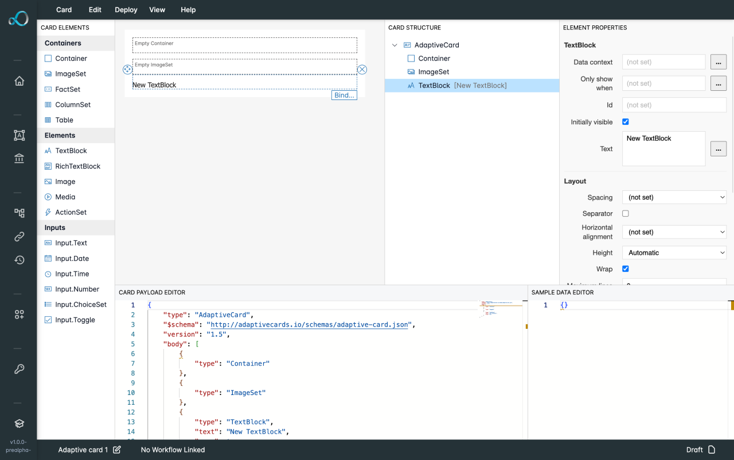
Workflow Studio
The Workflow Studio provides developers with the tools they need to streamline and automate business processes.
The drag-and-drop interface is designed to be intuitive, helping developers cut down on the development time that would typically accompany the design of complex integrations. They can visually define triggers, conditions, actions, and responses, resulting in a clear, easy-to-understand map of the process flow.
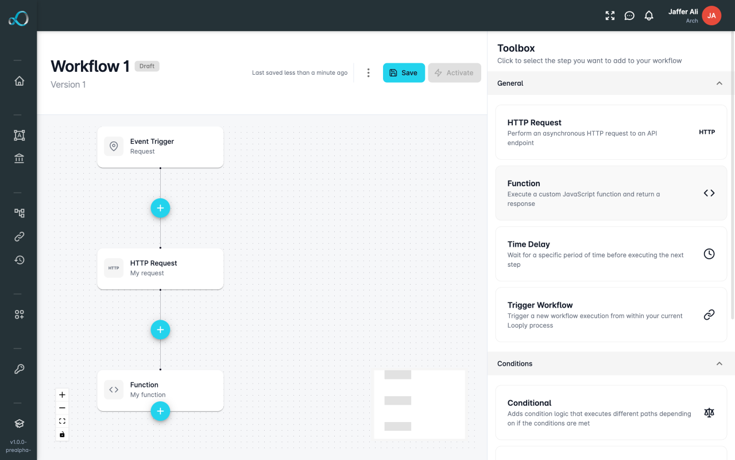
App Manager
The App Manager allows organisations to define and deploy unique bots to cater specifically for the needs of different parts of the enterprise.
It supports customised branding, app-specific user management and central app deployment through integration with Microsoft Azure.
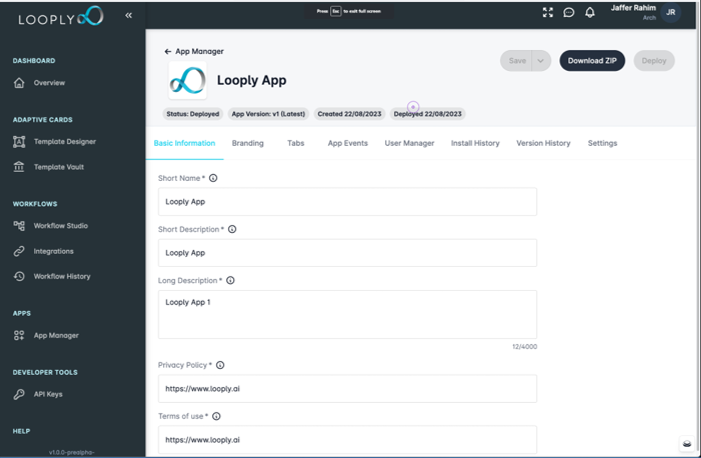
Faster Decisions
Accelerate key business processes
With Looply, users see what needs to be actioned immediately, within Microsoft Teams, and can take action without leaving Teams.
This means that there is no need to wade through an email inbox to find items to action, or view multiple enterprise system Inbox tools.
Not only do users save valuable time, but the business processes are accelerated, delivering new process efficiencies.
Process Transparency
Instant status updates for every process stakeholder
When Looply is used for internal notifications, process stakeholders see immediately when an event is triggered with the SAP system.
For approval workflows, cards are provided and updated to each user in the process, so that there is full visibility of when approval actions are taken.
This provides process transparency like never before, so that time is not wasted chasing others for actions or updates.
More Effective Communication
Easy to find, dynamic and visual communication
Bring process notifications to users using graphical, adaptive cards.
These cards dynamically update as statuses and information changes, presenting up-to-date information in a easy, visually stimulating format.
As part of your digital transformation, you can redesign all your system-generated internal communications, and enjoy the benefits of having more engaged users.
Last updated